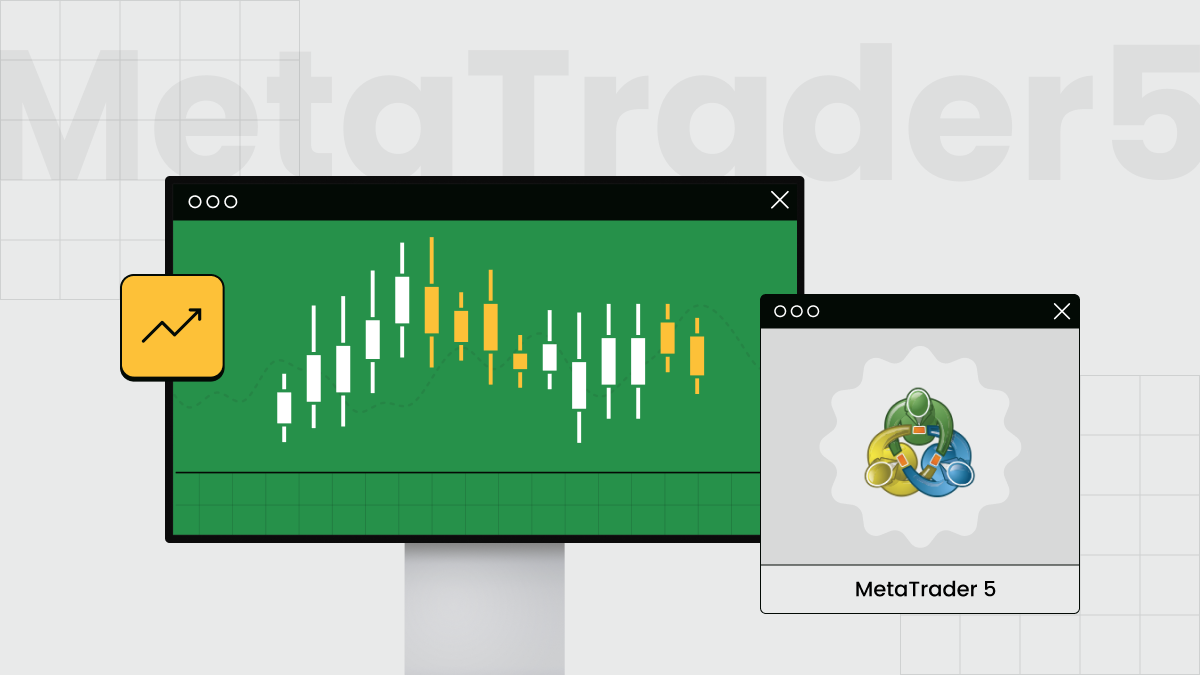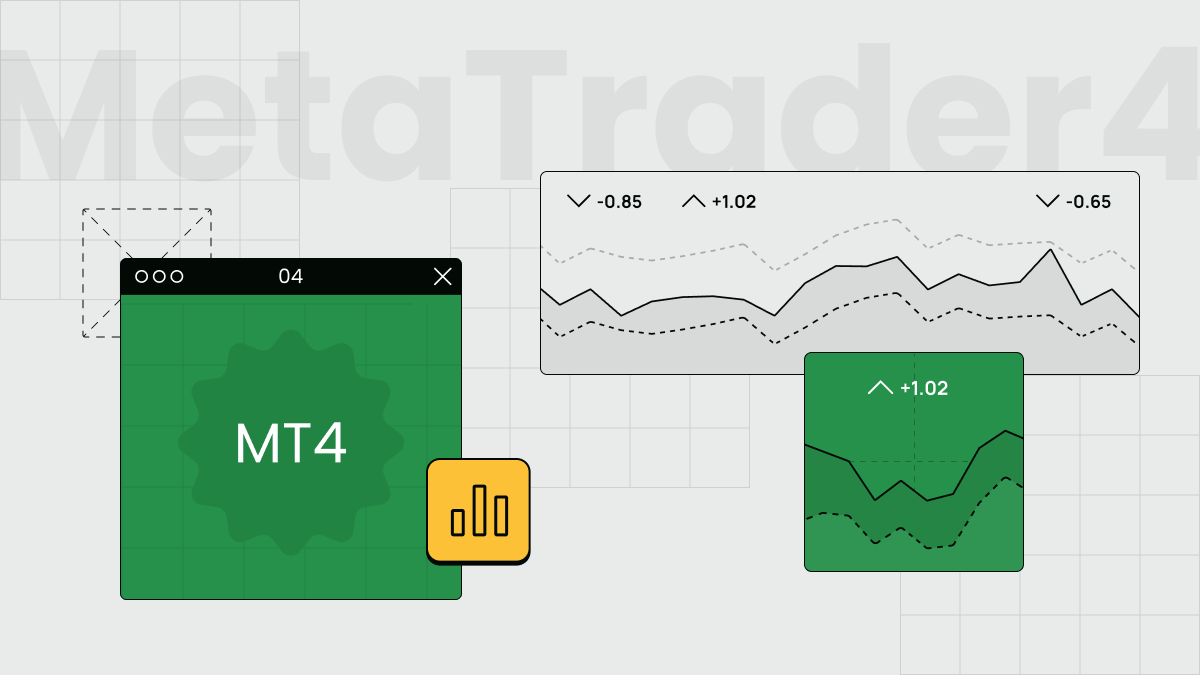Is the FBS mobile app right for you?
The FBS mobile app gives you all the tools and resources to trade smart. It is probably right for you if you are looking for a comprehensive yet simple solution. It works both for newbies with limited experience who want to master the art of trading and for more advanced traders who want a straightforward solution for their mobile lifestyle.
MetaTrader 5
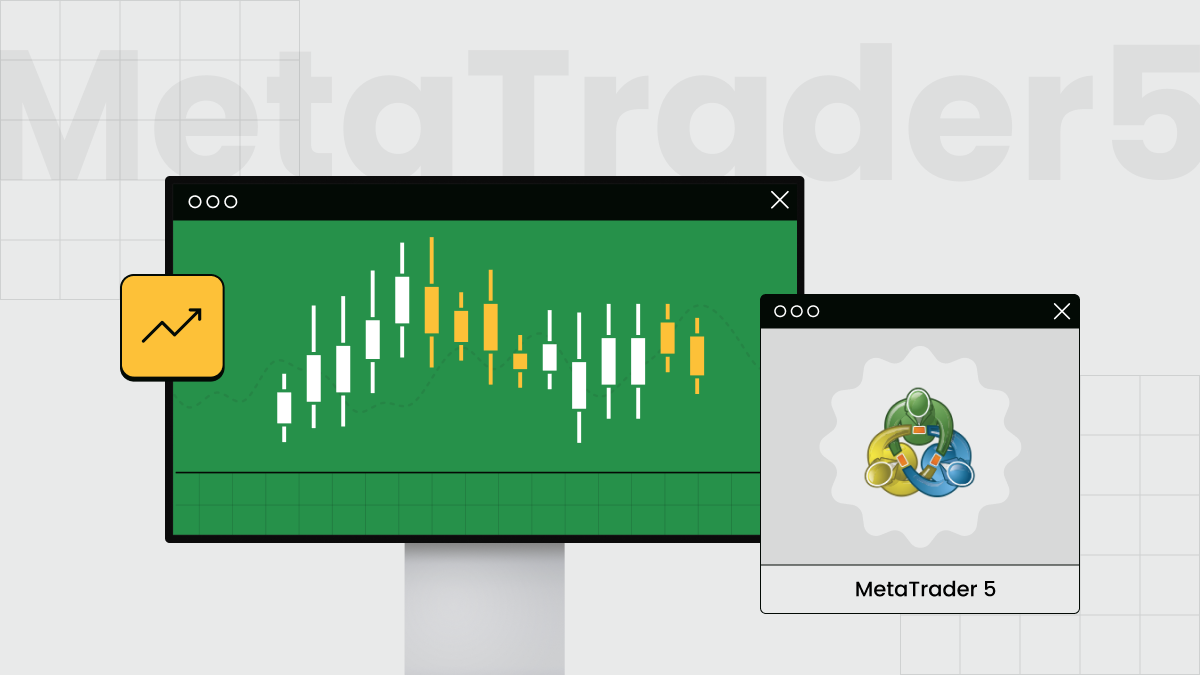
MetaTrader 5 is a sophisticated platform with advanced features. It is particularly useful for those who prefer to trade on the desktop and use endless customization options. However, its vast range of features can sometimes make it difficult to grasp for those who don’t have enough expertise.
MetaTrader 5 was launched in 2010 with the intent to be more than a newer version of the popular MetaTrader 4 platform. It was intended to be a platform for trading stocks, futures, and commodities. The developers used a different programming language, so end users received more tools for developing their algorithmic trading programs and electronic assistants.
MetaTrader 5 has advanced features enjoyed chiefly by advanced traders who want to perfect their trading.
This may sound too complicated for novice traders, but experts enjoy using MetaTrader 5 on their desktops for comprehensive analysis and multi-functional trading. Some also combine mobile trading in the FBS app with a more detailed workflow in MetaTrader 5 on the desktop. You may open a casual position when an opportunity arises while on the go and do more careful analysis when you return to your desktop.
Is MetaTrader 5 right for you? If MetaTrader 5 is for you, you probably already know it: you have enough experience to need all the tools supported by MetaTrader 5 on the desktop. It may be too complicated for a novice trader who will find it hard to understand all the indicators and tools available. However, if you need an advanced platform for more focused trading, you will probably find the right solution in MetaTrader 5.
MetaTrader 4
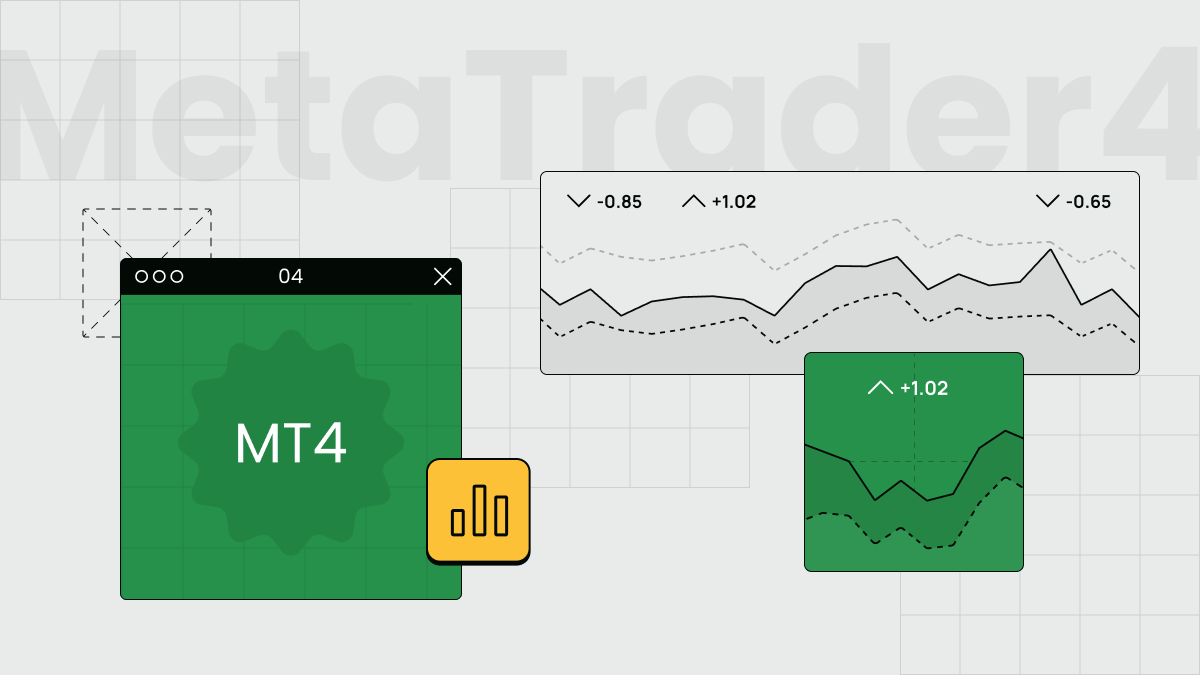
For a long time, MetaTrader 4 was a go-to solution for traders of all kinds. Now, it is still considered an all-time classic by some traders. Others admit it is a traditional tool, but now it leaves something to desire.
The platform was launched in 2005, and for years, it has been the most downloaded trading software. It still has its loyal fans who do not consider other options and refuse to even think about moving elsewhere.
However, more and more traders now choose the more advanced, newer MetaTrader 5 platform. Many traders also want to move their trading routine to their mobile devices, so they choose a solution that will work on the go, such as the FBS mobile app.
Is MetaTrader 4 right for you? If you are not one of the long-time fans of MetaTrader 4, you probably won’t want to download it now. The trading world evolves rapidly, and the trading platforms do so, too. You will probably want to use more advanced, up-to-date tools to master trading.
Food for thought
Let’s sum it all up.
FBS mobile app is a fresh, all-in-one product that meets all your trading needs. With its intuitive user interface, customizable charts, easy-to-use trading stats, and valuable content delivered right to your mobile device in push notifications, it is a comprehensive solution for trading on the go.
MetaTrader 5 provides an extensive feature set for skillful, experienced traders. If you select MetaTrader 5 as your trading platform when creating a new FBS trading account, you can trade on this account both in MetaTrader 5 and the FBS mobile app.
MetaTrader 4 is still loved by many traders who have mastered it and don’t want to move elsewhere and learn new tools.
All the platforms are free to use, so you can try them and decide which works best for you.