Get verified in four easy steps
Before you can withdraw money from your FBS accounts and make deposits via bank cards, you need to verify your FBS profile. Verification also helps to ensure the security of your personal information and funds. Here is a quick guide to this process.
1. Log in to your Personal Area
Open the FBS - Trading Broker app. You will see the Verification progress section at the very top of your Personal Area. To complete the verification process, you need to follow the specified steps.
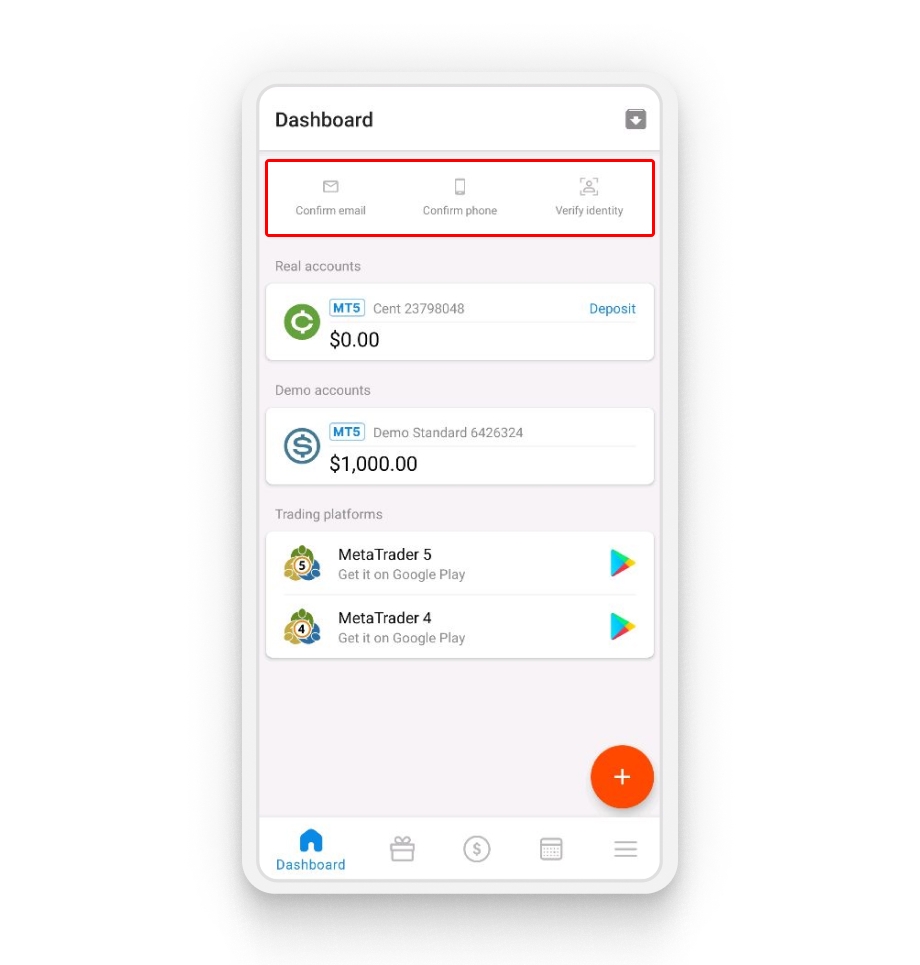
If you still don’t have an FBS account, watch our video “How to open a trading account at FBS.”
2. Confirm your email
Click “Confirm email” and enter your email address. You will receive a confirmation letter. Open it in your inbox and click the “I confirm” button.
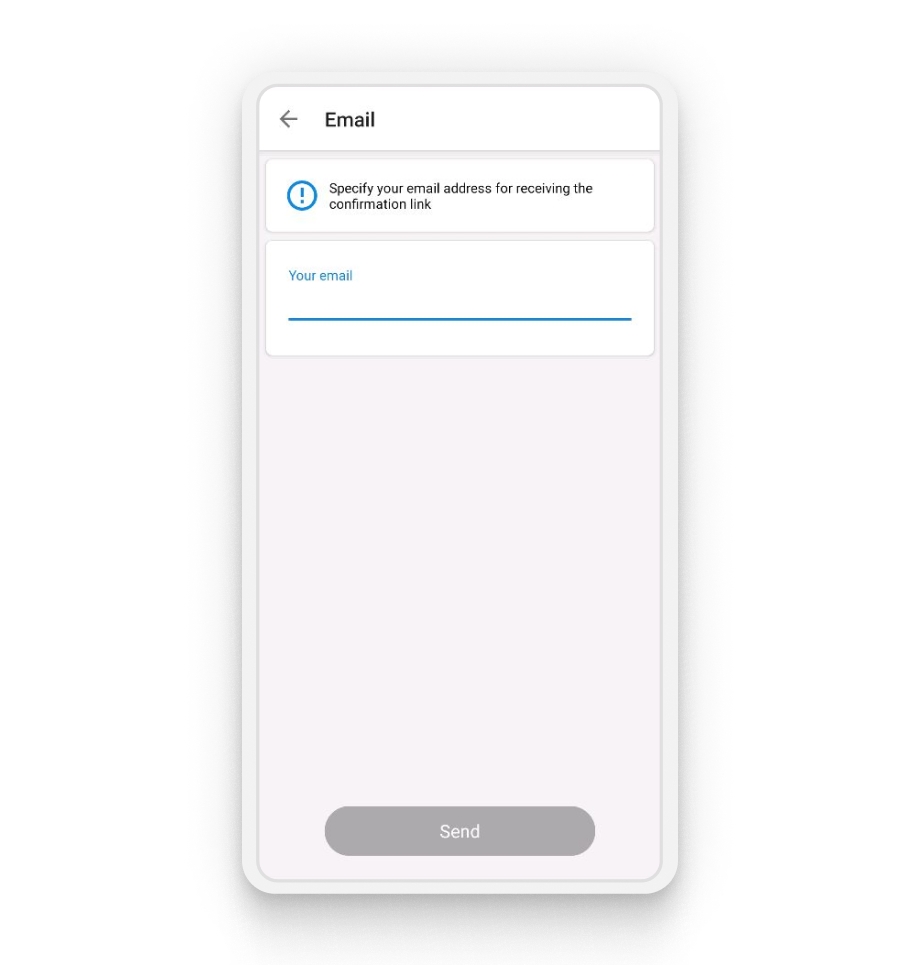
If you have already confirmed your email when registering for an FBS account, this step will automatically be marked as completed.
3. Confirm your phone
Click “Confirm phone” and enter your phone number. You will receive an SMS with a code. Enter this code in the special field to confirm your phone. This step is optional, and you can skip it.
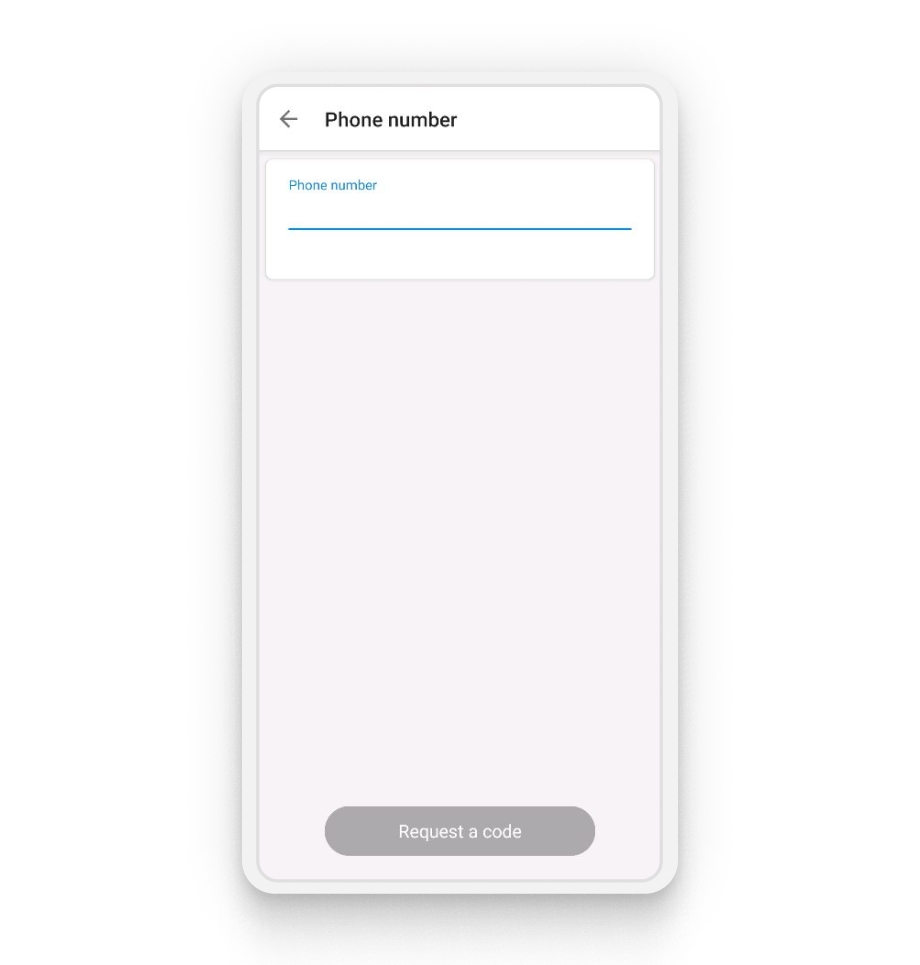
4. Verify your identity
Proof of identity is the main step in the verification process. Click “Verify identity” and fill in the required information:
- Your ID or passport number
- Date of birth
After that, upload a photo or color scan of your government-issued document for verification (ID card or passport). Please make sure that the image requirements are met. Click “Send request.”
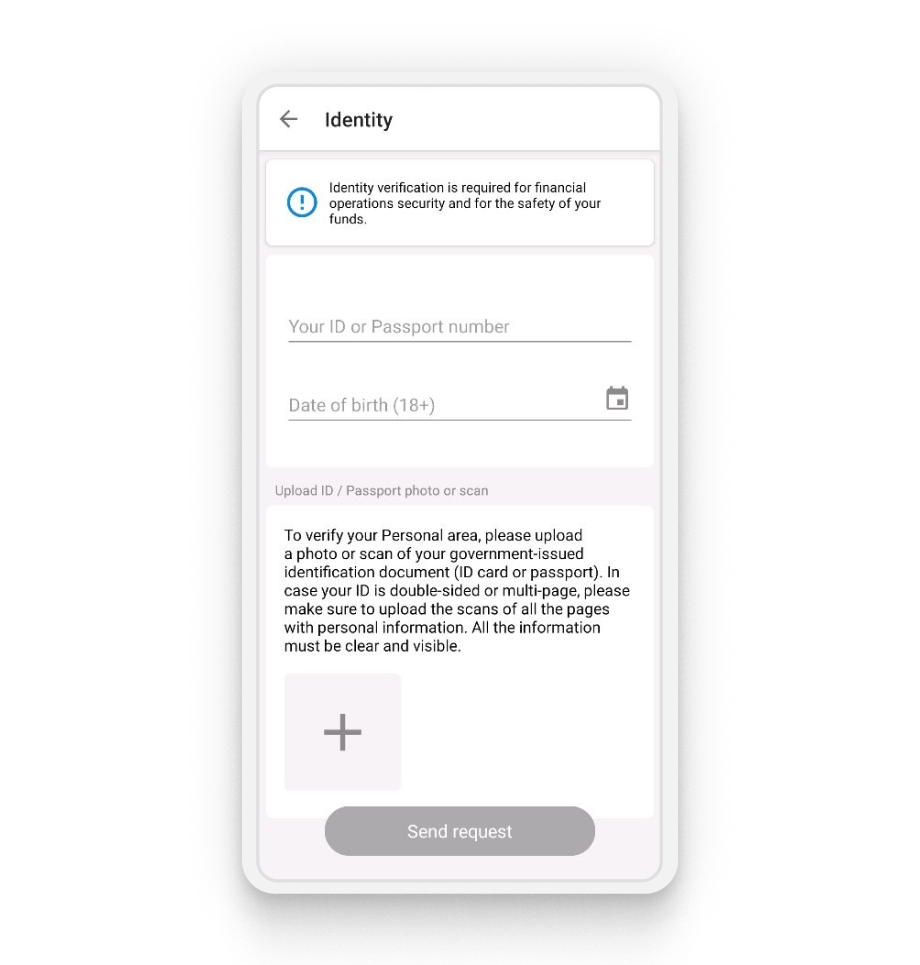
Almost there! The FBS team will check your documents and verify your profile as soon as possible. Once the verification is complete, you will receive an email.