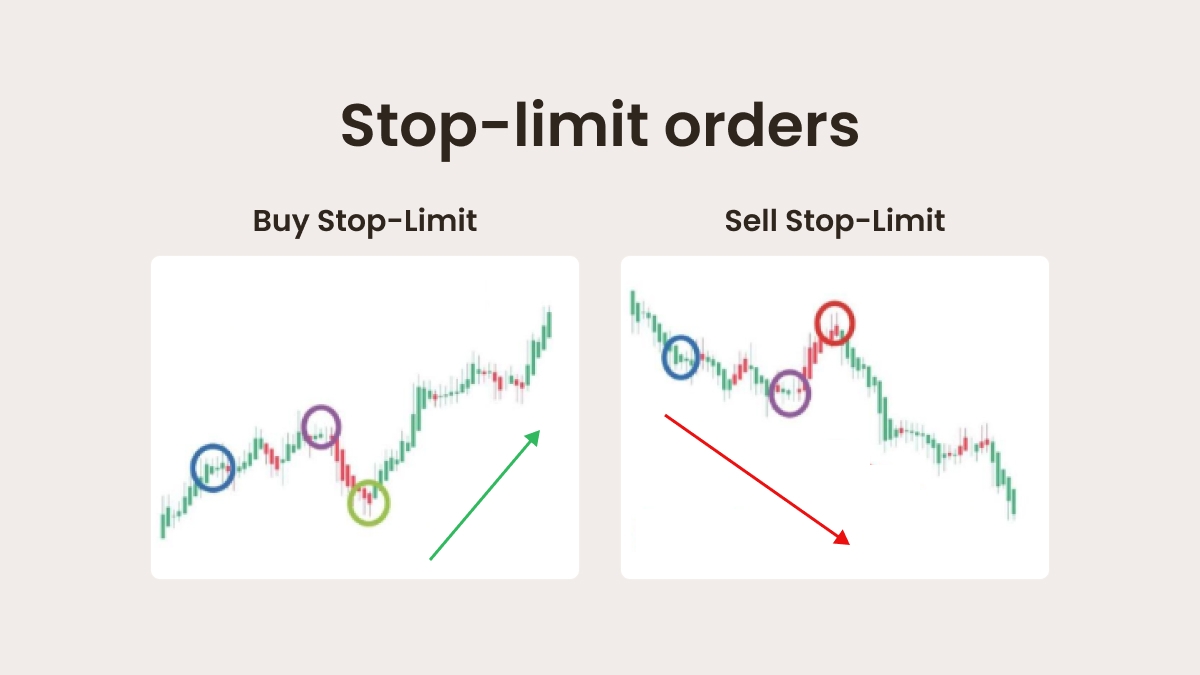Market orders
What is a market order?
A market order is an order to buy or sell an asset at the current best available price. It is executed immediately but does not guarantee a specific price in extreme market conditions (for example big volatility on a macroeconomic release).
When to use a market order
When immediate execution is more important than price.
During high-volume trading hours, when spreads are tighter.
For entering or exiting trades quickly in fast-moving markets.