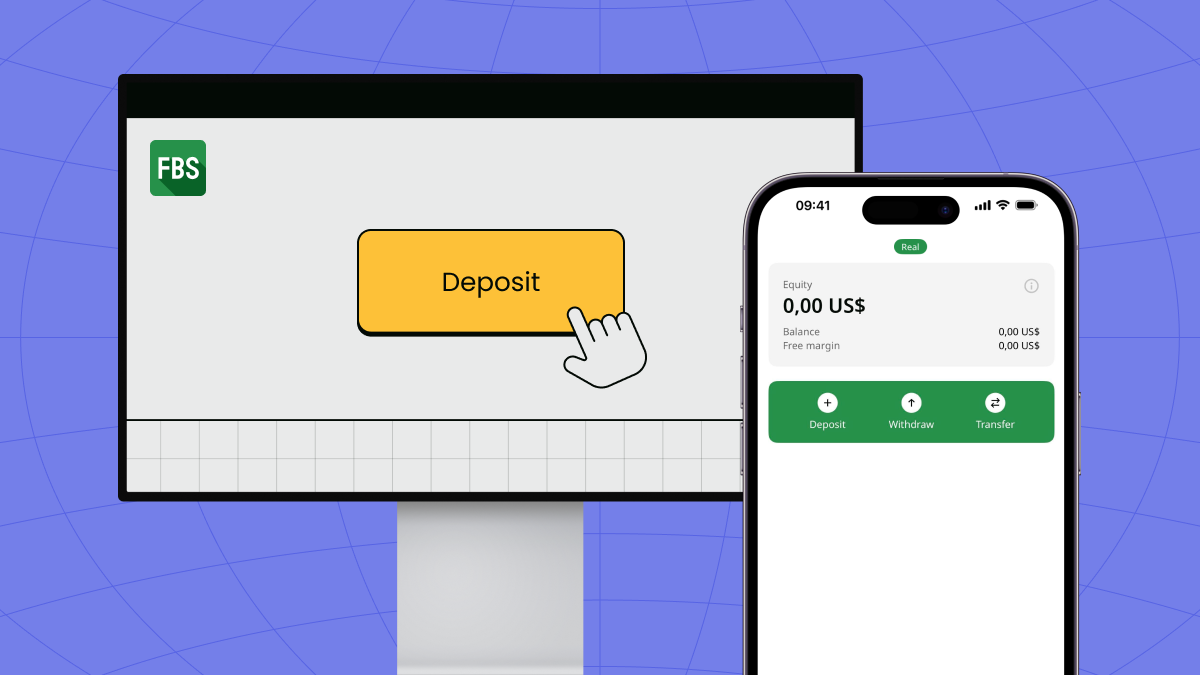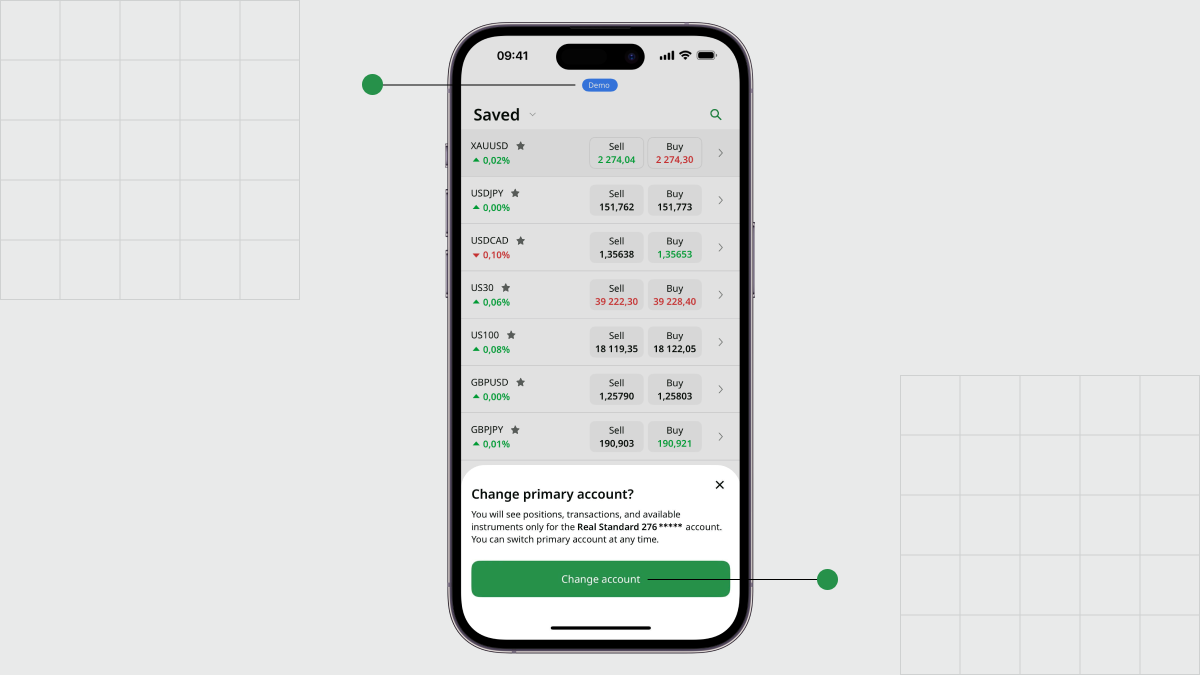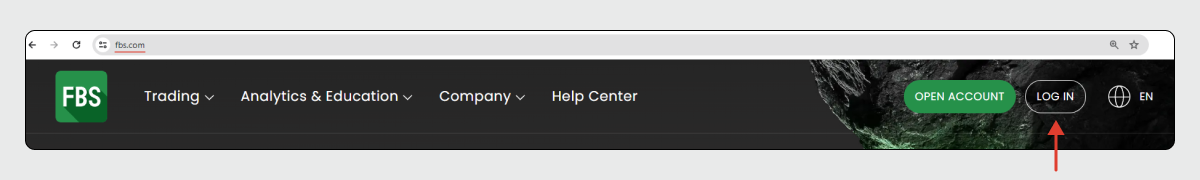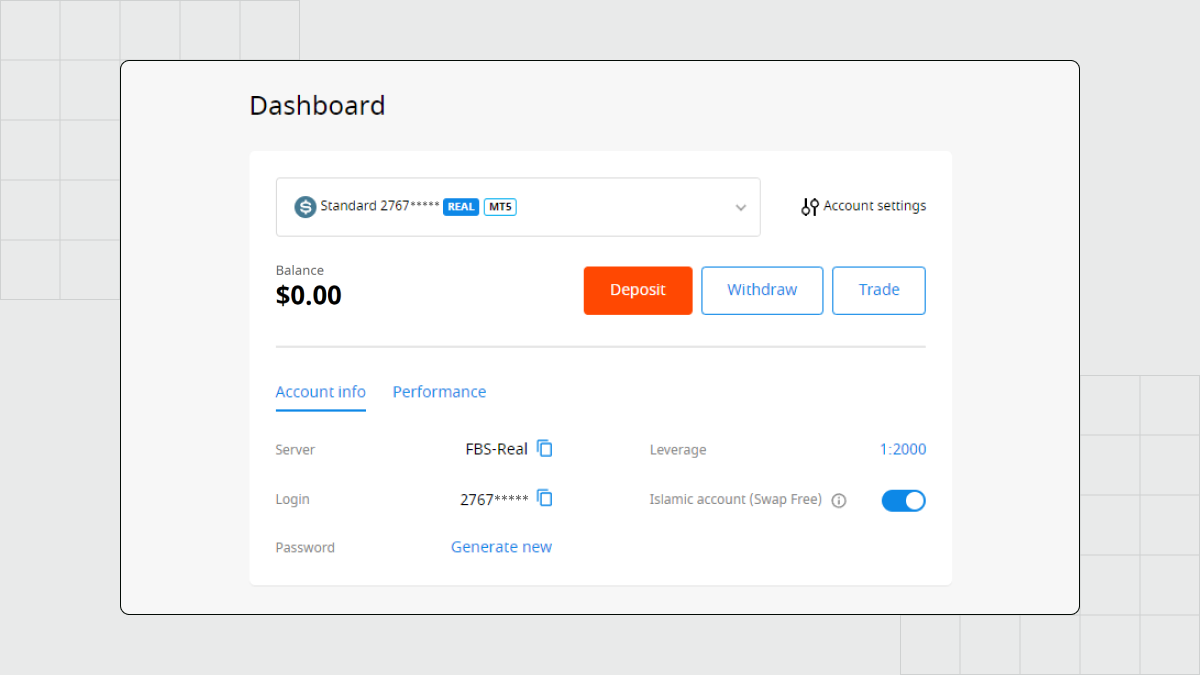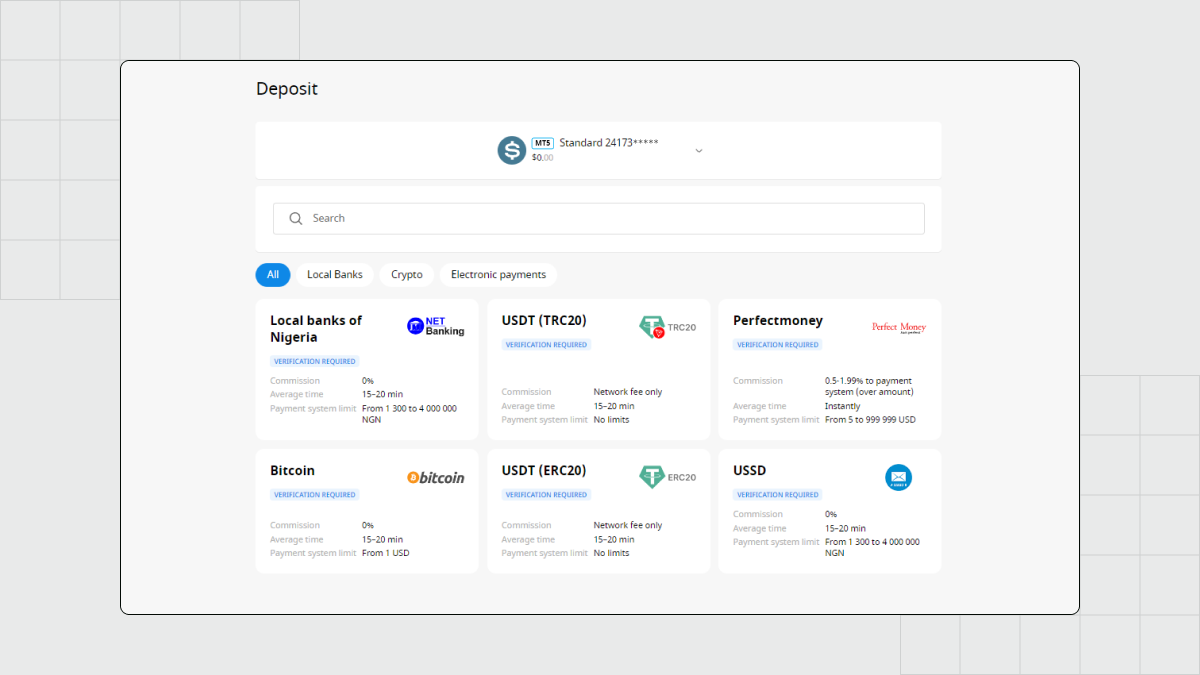Trader Area on the website
Go to FBS.com and click the LOG IN button in the upper right corner.
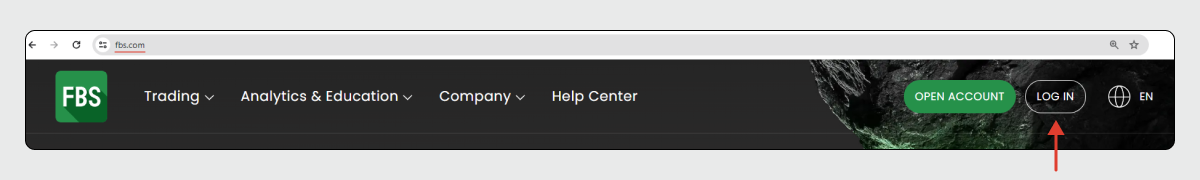
Log in with your email and password.
On the Dashboard, select your real account from the drop-down list (it should be labeled as Standard).
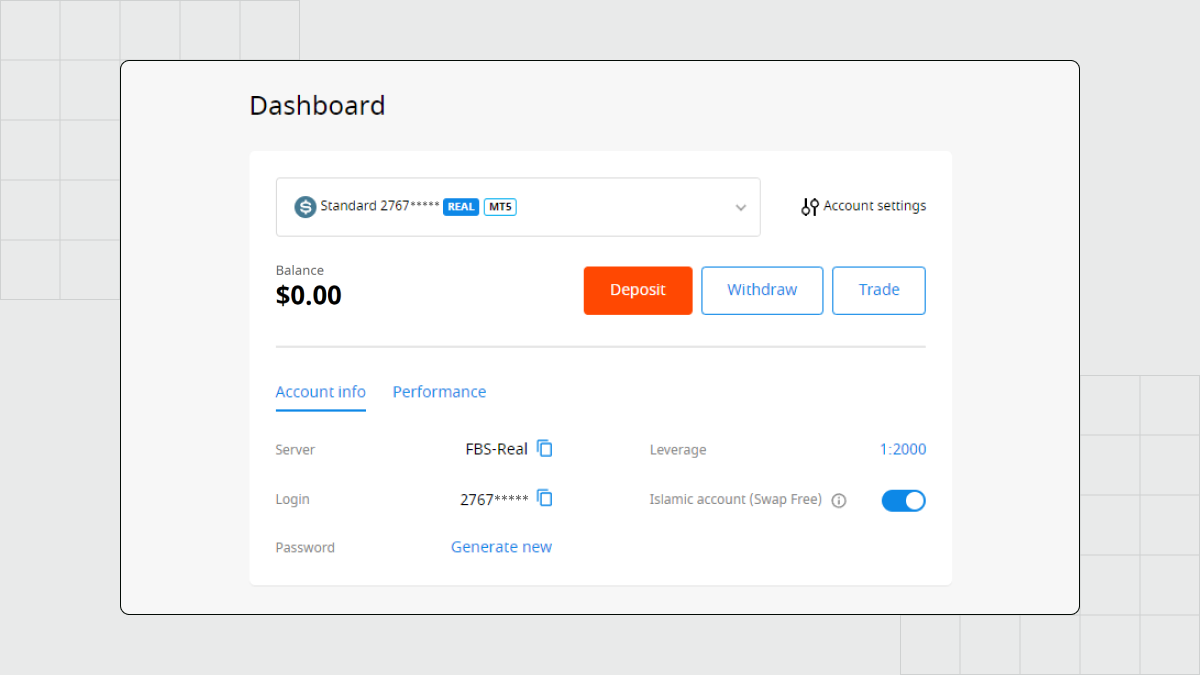
Click the red Deposit button for your account.
Choose one of the payment options supported in your country and follow the on-screen instructions.
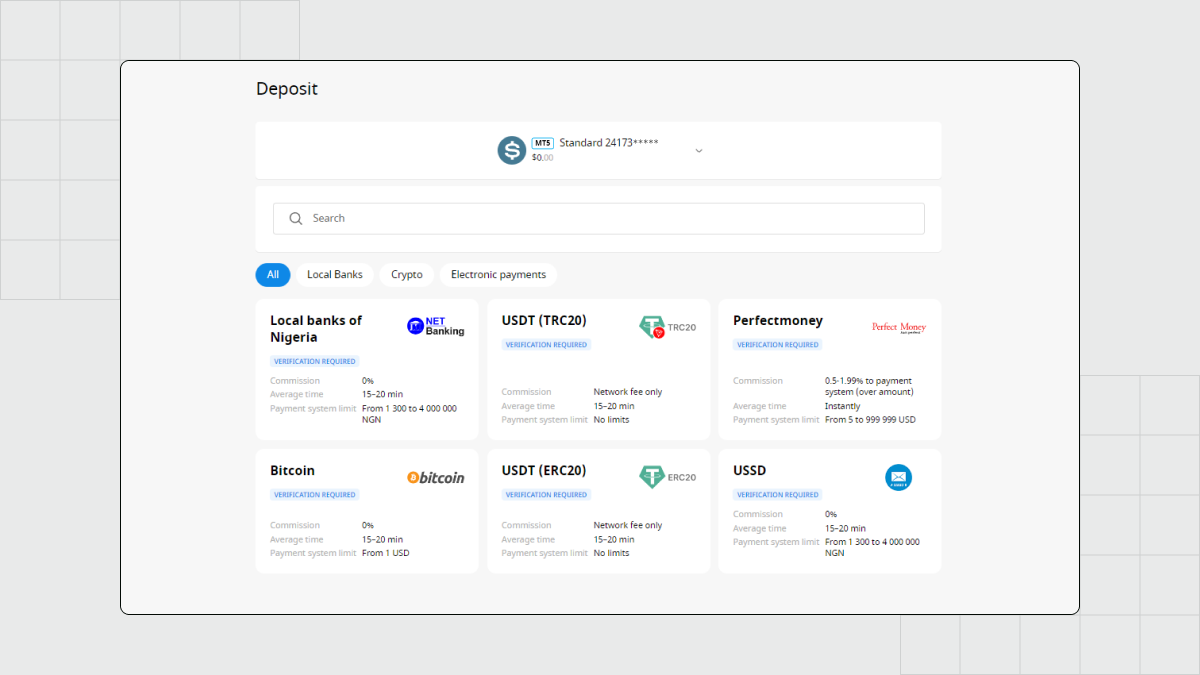
Is ID verification necessary?
The short answer is YES. As a reliable broker, FBS needs to know its clients, just as banks need to know their clients. ID verification is available in the FBS mobile app and in the Trader Area on the desktop.
To start trading with real money, you first need to pass verification. Express verification only involves specifying your full name and birth date and is sufficient to deposit and withdraw up to $2,000.
For unlimited functionality, you will need to pass standard verification. It involves providing your document and takes 7 minutes on average for our specialists to review the document and confirm your identity.
How to use your deposit for trading
Once you complete the deposit process, the money will appear in your trading account. You will see your account balance change both in the FBS mobile app and in the Trader Area on the desktop. Remember that the processing time depends on the payment provider selected, and some banks may process payments up to 48 hours.
Your FBS account can be used for trading in the FBS mobile app that we have developed to enhance and streamline your trading experience on the go. You can also use it in the MetaTrader 5 trading platform on desktop or mobile devices. Once you log in to a trading platform with your trading account, you will be able to use the money to open your position. Stay tuned to our blog for more information and tips on online trading.
Frequently asked questions
What is the minimum deposit at FBS?
The minimum amount that you can deposit to your trading account with FBS is $5. It is probably the lowest minimum deposit in the trading industry.
What currency can I deposit with?
You can use any currency for a deposit, including the national currency of your country of residence. The amount will be converted to the account currency (USD or Euro) in the process.
Where can I trade with my deposit?
You can use the money you deposit to your FBS account for trading in the FBS mobile app and in MetaTrader. Whatever application you choose for trading, you will use your FBS trading account as your wallet to open positions.