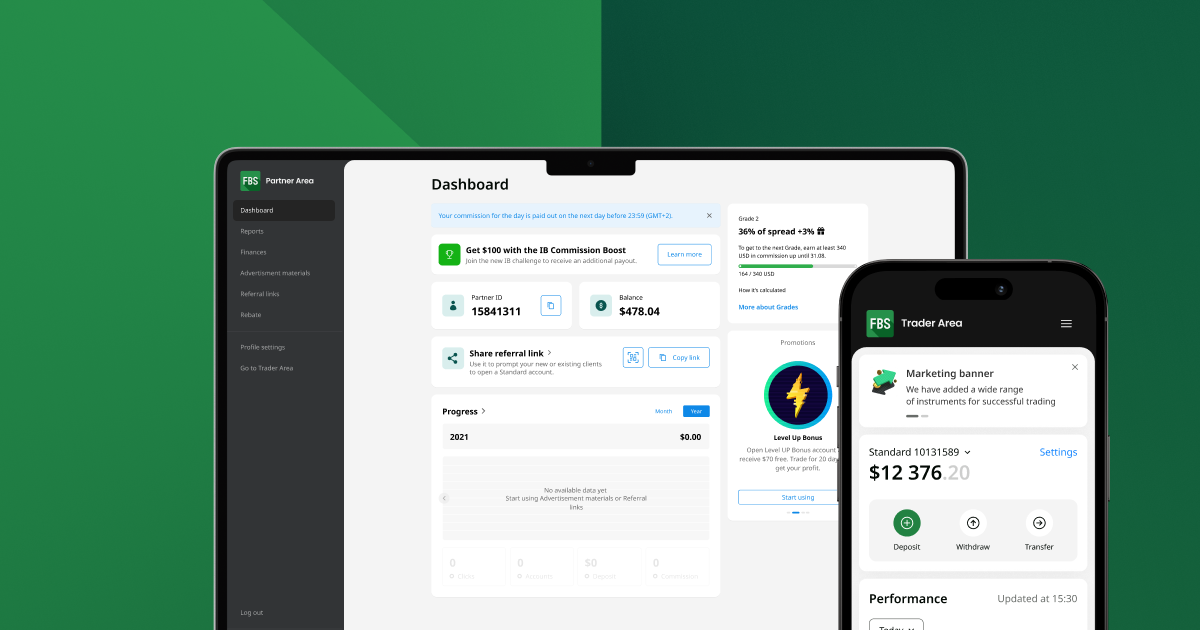We’ve updated the personal area interface to improve your experience with FBS!
These changes are designed to make it more user-friendly, visually appealing, and intuitive for both individual traders and FBS partners.
Here’re the highlights of the key changes:
- We’ve split the main user’s screen into distinct spaces for traders (Trader Area) and partners (Partner Area), allowing for seamless switching between them with just a single click. Also, the set of navigation options is now better tailored for both traders and partners.
- On desktop, the menu now appears on the left side with a sleek black design.
- On mobile, users can access all navigation options through the 'hamburger' icon (displayed as ≡).
- We’ve added the Help Center section to the menu for easy access to frequently asked questions.
We hope the new features will make your trading experience with FBS even smoother.