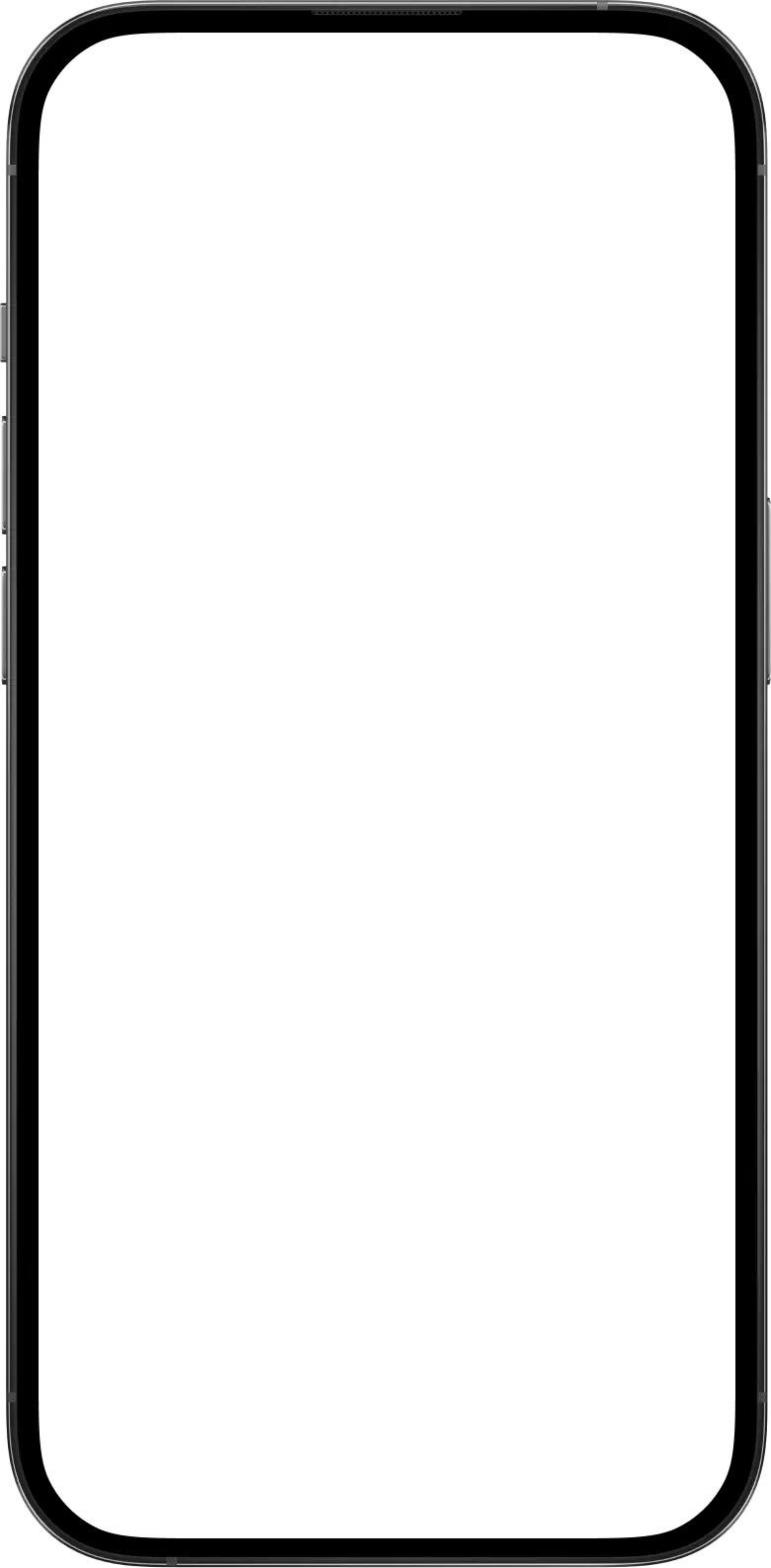Unlimited transactions after full verification
global and Local payment methods
commissions from 0
instant automated withdrawals available
your funds are safe
with fbs
Segregated accounts
We keep traders’ funds in insured accounts at multiple tier-1 banks, separate from company balances.Secure withdrawals
We safeguard your withdrawals with one-time password (OTP) verification methods.PCI DSS
We comply with the Payment Card Industry Data Security Standard to reduce card fraud and secure cardholder data.3D Secure payments
We provide extra security with SMS code authentication for online card transactions, so only you can authorize them.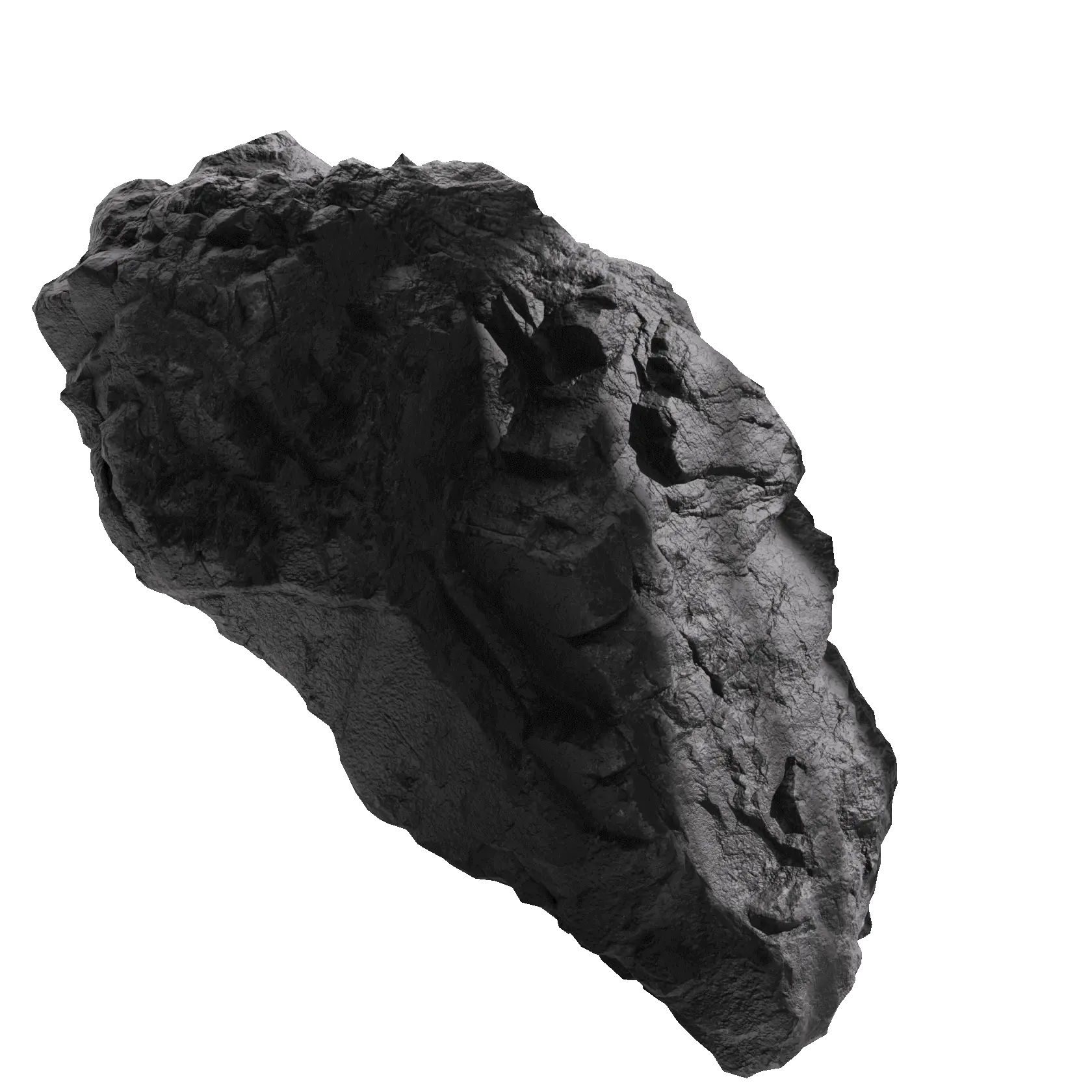
our conditions
uncover your
potential
uncover your
potential
Need more
information?
How does FBS secure my funds?
We take the security of your funds very seriously and have implemented multiple robust measures to ensure their safety:
- Segregated Accounts. Your funds are kept in insured accounts at multiple tier-1 banks, completely separate from our company balances. This segregation ensures that your money is protected and available at all times.
- Secure Withdrawals. We use one-time password (OTP) verification methods to safeguard your withdrawals. This additional layer of security ensures that only you can authorize any withdrawal transactions, protecting your funds from unauthorized access.
- PCI DSS Certification. We strictly comply with the Payment Card Industry Data Security Standard (PCI DSS). This globally recognized standard helps us reduce card fraud and secure cardholder data, providing you with peace of mind when you conduct transactions with us.
- 3D Secure Payments. We offer extra security for online card transactions through 3D Secure payments. By utilizing SMS code authentication, we ensure that only you can authorize these transactions, adding significant protection against card fraud.
With these comprehensive security measures, you can be confident that your funds are well-protected with us.
How do I deposit funds?
To deposit funds in Trader Area, please follow these steps:
- Click on Finances in the menu.
- Choose the Deposit option.
- Select a preferred payment method and click on it.
- Specify the trading account you want to deposit to.
- Provide the requested information.
- Type in the amount of money you want to deposit.
- Select the currency.
- Click the Deposit button.
You can also deposit funds in the FBS app.
How do I withdraw funds?
To withdraw funds in Trader Area, please follow these steps:
- Click on Finances in the menu.
- Choose the Withdrawal option.
- Select a preferred payment method and click on it.
- Specify the trading account you want to withdraw from.
- Provide the requested information. For withdrawal via card, click on the + sign to upload the back and front sides of your card copy.
- Type the amount of money you want to withdraw.
- Click the Confirm withdrawal button.
You can also withdraw funds in the FBS app.