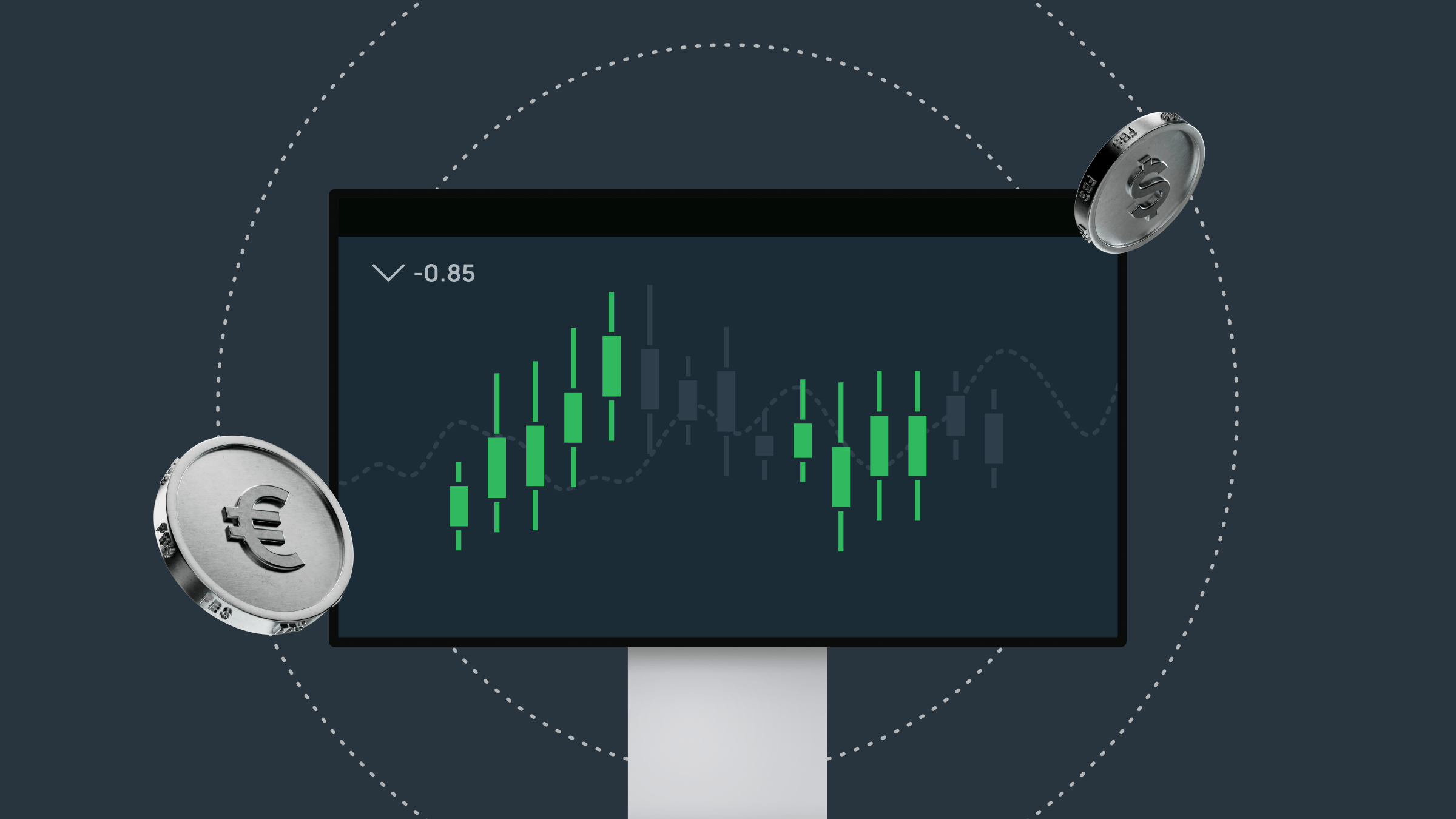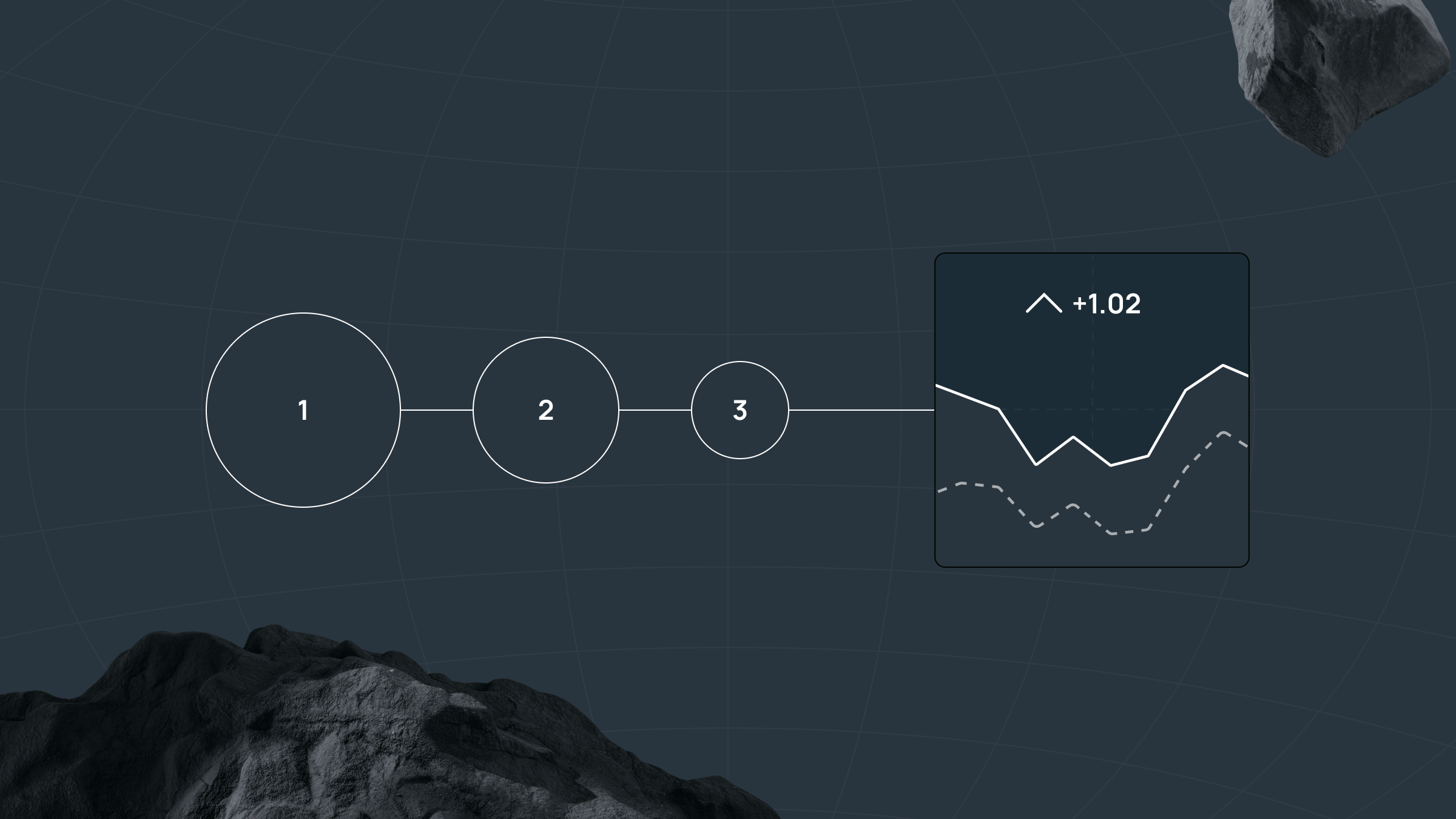Stay updated
Follow financial news and market trends and get comfortable with how everything works through observation.
2. Set financial goals
Determine your investment objectives, risk tolerance, and time horizon. Are you investing for retirement, a major purchase, or growing wealth? Knowing your goals will help shape your investment strategy.
3. Choose a brokerage account
Select a broker
Look at various brokers’ fees, the services they offer, and how easy they are to use. Online brokers tend to offer lower fees and greater flexibility.
Open an account
Provide the required information to apply.
Fund your account
Link your bank account to deposit funds into your brokerage account. Many brokers allow electronic transfers for quick funding.
4. Develop an investment strategy
Decide whether to invest in individual stocks, exchange-traded funds (ETFs), or mutual funds. Diversifying your investments can help manage risk.
Consider strategies such as value investing, growth investing, or dollar-cost averaging.
5. Research stocks
Use the brokerage platform’s research tools to analyze stocks. Look at financial statements, performance metrics, and market trends.
6. Place your first order
When you’re ready, execute a buy order for the stocks you’re interested in. Start with a market order for immediate execution or a limit order to specify your purchase price.
For your first time, invest only a little bit of the capital you have on hand. This will allow you to gain some real-world experience without too much risk.
7. Monitor your investments and the the market
Be aware of your portfolio’s performance, and about market conditions. Be flexible and willing to adjust your strategy, but don’t act impulsively.
If you don’t feel totally comfortable managing your own investments, a financial advisor can provide personalized guidance.