How to set up the connection in case you have a "NO CONNECTION" error in MetaTrader:
- Click on "File" (top left corner in MetaTrader);
- Select "Login to Trade Account":
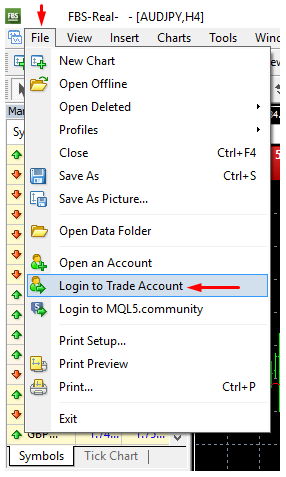
- Enter the account number into the "Login" section;
- Enter a trading password (to be able to trade) or investor password (only for observation of activity; the placing orders option will be switched off) to the "Password" section;
- Select the proper server name from the list suggested in the "Server"
section:

Please, kindly be informed that the number of the Server was given to you at the opening of the account. If you do not remember the number of your Server, you can check it while recovering your trading password.
Also, you can insert the Server address manually instead of choosing it.




