-
What do Partner's earnings depend on?
Partner's earnings depend on your Grade, the number of trades made by your clients, and the spread of the trading instrument. You can check which instruments FBS offers the highest commission for in the Partner Area.
-
How is a Partner commission calculated?
The Partner Commission is calculated as a percentage of the spread for every trade the partner's clients make. Depending on your Grade, you can earn up to 43% of clients' spread.
-
When is a Partner payout credited?
As soon as your clients close trase, your Partner payout will be credited the next day.
-
How can I increase my Partner progress?
You can track your success on the Partner Dashboard that shows the number of active clients, traded lots, turnover, and the total number of customers for the selected period. Use these statistics and the free advertisement materials to attract new customers and thus improve your progress and profits.
Partner
Partner (IB)
Who is a Partner?
Today every broker strives to create the most favorable conditions for cooperation with traders and raise brand awareness. For this purpose, partnership programs are being developed.
A Partner is a person who spreads the word, thus representing the company. The benefit for Partners is special conditions that allow them to increase their income and expand their business. That is, it is cooperation on mutually beneficial terms for both the Partner and the company. For this purpose, FBS offers the Introducing Broker (IB) program.
What is the FBS IB Program?
The principle of the FBS Partnership Program is quite unpretentious. After registering as a Partner on the FBS website, you offer your customers to join FBS via a referral link. Every new FBS client who follows this link will be automatically assigned to you. In this way, you become a representative of the FBS in your region and promote the company.
By attracting new people, you receive payments every day as a commission from their trades. Regardless of the level of income and experience of a trader, the FBS IB Program is available to everyone.
What is an IB commission?
As a Partner, you earn an IB commission from every Real account registered via your referral link or manually attached with your Partner ID. The IB commission depends on your Grade, the number of trades made by your clients, and the spread of the trading instrument. Find out which instruments FBS offers the highest commission for.
Your Grade, which determines what percentage of spread you will get, is recalculated monthly. It depends on the average commission earned over the last 3 months plus an experience bonus. As a token of loyalty, the experience bonus is calculated by dividing your commission over the last 3 years by 100. The three-year calculation starts from the second month before the current month.
Why become an FBS Partner
The most obvious reason is that the FBS IB Program is an additional source of income for Partners. However, there are quite a few more benefits and opportunities for you to implement your business in the most convenient way.
- Track your network with ease.
- Get free access to valuable advertising tools.
- Increase the number of clients and thus your income with detailed statistics.
- Encourage your clients to register by sharing a percentage of your commission with them.
- Use services of a Personal Manager that are available any time.
- Track profits from your commissions with the Partner commission calculator.
How to become an FBS Partner
Becoming an IB is easy and will not take much time. Here is how to do it:
- Open an FBS Partner account.
- Log in to your Personal Area, go to the Partner Area and create a unique referral link.
- Promote your link in any way you see fit using free advertising materials provided by FBS.
- Receive profit from your clients’ trading!
How to get a Partner referral link
You can create a referral link in the Personal Area. Here are the steps you need to take:
- Open the Referral links tab in the Partner Area.
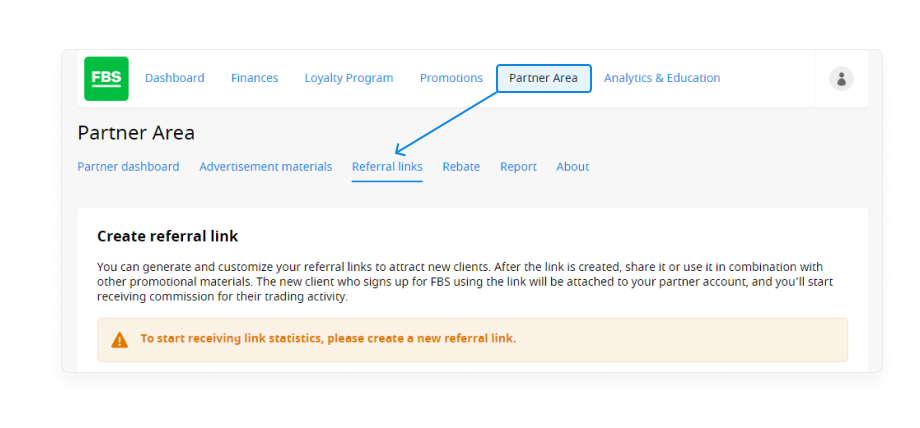
- Select a product, language, category, and page to which customers will be redirected when they click the link.
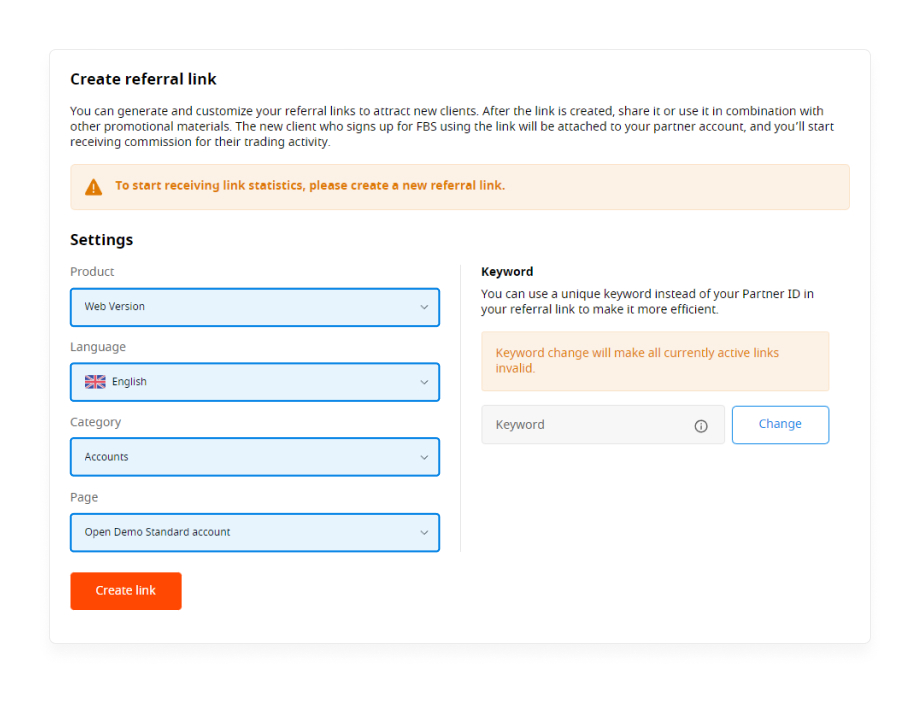
- Click on the Create link button to generate a link.
2023-11-14 • Updated








